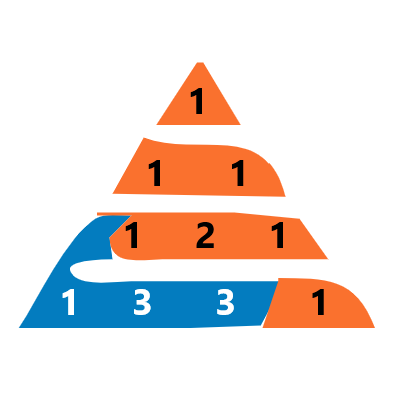You might also like | blogger related post inside post
How to add Related Posts Widget for Blogger with Thumbnails | You might also like | blogger related post inside post | Source code For related post in blogger how to enable related post in blogger
The Advantages of Related Posts Widget
.png)
Basically, “related posts” or “you might also like” widget are added in order to reduce the bounce rate. That is, to delay the user on the site. After reading one of your posts, he sees other similar posts and naturally opens them for review, thereby increasing the percentage of the behavioral factor, which is one of the main factors in increasing the rating of a site or blog. Thus, the owner of the resource and his visitor who found the posts that are important to himself is satisfied.
How to add Related Posts Widget for Blogger with Thumbnails |
related post blogger script | simple related post widget for blogger
1. Go to Theme – Edit HTML find there ]]></b:skin> after it paste this CSS code:
<b:if cond='data:blog.pageType == "item"'>
<style type='text/css'>
.related-postspace{position:relative;margin:0;padding:20px 0}.related-postspace h4{margin:0 0 15px 0;font-weight:700;font-size:18px;padding:0 0 20px 0;border-bottom:1px solid rgba(0,0,0,0.05);text-align:center}.related-post-simple-2,.related-post-simple-2 li{list-style:none;margin:0;padding:5px}.related-post-simple-2 li{overflow:hidden;margin:0 auto 10px auto;transition:all .3s}.related-post-simple-2 li:hover .related-post-item-title{color:#e74c3c}.related-post-simple-2 .related-post-item-thumbnail{border-radius: 2px; width: 120px; height: 80px; max-width: none; max-height: none; background-color: transparent; object-fit: cover; border: none; float: left; margin: 2px 15px 0 0; padding: 0; transition: box-shadow 0.3s ease 0s; -webkit-box-shadow: 0 2px 2px 0 rgba(0,0,0,0.14), 0 1px 5px 0 rgba(0,0,0,0.12), 0 3px 1px -2px rgba(0,0,0,0.2); box-shadow: 0 2px 2px 0 rgba(0,0,0,0.14), 0 1px 5px 0 rgba(0,0,0,0.12), 0 3px 1px -2px rgba(0,0,0,0.2); }}.related-post-simple-2 .related-post-item-title{color:#222;font-size:16px;font-weight:700}.related-post-simple-2 .related-post-item-title:hover{color:#e74c3c}.related-post-simple-2 .related-post-item-summary{display:block;font-size:13px;margin:5px auto 0 auto;color:#999}.related-post-simple-2 .related-post-item-summary .related-post-item-more{display:none}
@media screen and (max-width:750px){
.related-post-simple-2 li{width:100%;float:none}
.related-post-simple-2,.related-post-simple-2 li{padding:5px 0}
.related-post-simple-2 .related-post-item-summary{display:none}}
</style>
</b:if>
2. Now find <data:post.body/> and after it add:
<div class='related-postspace' id='dtostrelated-post'/>
<div class='clear'/>
<script type='text/javascript'>
var labelArray = [<b:if cond='data:post.labels'><b:loop values='data:post.labels' var='label'>
"<data:label.name/>"<b:if cond='data:label.isLast != "true"'>,</b:if>
</b:loop></b:if>];
var relatedPostConfig = {
homePage: "<data:blog.homepageUrl/>",
widgetTitle: "<h4>Related Posts</h4>",
numPosts: 5,
summaryLength: 160,
titleLength: "auto",
thumbnailSizew: 120,
thumbnailSizeh: 80,
noImage: "https://1.bp.blogspot.com/-TYUXVFAubkI/Xbea3ZEurfI/AAAAAAAAAIE/AVniCax-0-4xpnPcYwWVrw9DlrHgeRucACLcBGAsYHQ/s1600/noimage1.png",
containerId: "dtostrelated-post",
newTabLink: false,
moreText: "Read More",
widgetStyle: 2,
callBack: function() {}
};
</script>
<script type='text/javascript'>
//<![CDATA[
/*! Related Post Widget */
var randomRelatedIndex,showRelatedPost;(function(n,m,k){var d={widgetTitle:"<h4>Recommended</h4>",widgetStyle:1,homePage:"https://blogger.com",numPosts:7,summaryLength:370,titleLength:"auto",thumbnailSizew:150,thumbnailSizeh:100,noImage:"data:image/png;base64,iVBORw0KGgoAAAANSUhEUgAAAAEAAAABCAIAAACQd1PeAAAAA3NCSVQICAjb4U/gAAAADElEQVQImWOor68HAAL+AX7vOF2TAAAAAElFTkSuQmCC",containerId:"related-post",newTabLink:false,moreText:"Baca Selengkapnya",callBack:function(){}};for(var f in relatedPostConfig){d[f]=(relatedPostConfig[f]=="undefined")?d[f]:relatedPostConfig[f]}var j=function(a){var b=m.createElement("script");b.type="text/javascript";b.src=a;k.appendChild(b)},o=function(b,a){return Math.floor(Math.random()*(a-b+1))+b},l=function(a){var p=a.length,c,b;if(p===0){return false}while(--p){c=Math.floor(Math.random()*(p+1));b=a[p];a[p]=a[c];a[c]=b}return a},e=(typeof labelArray=="object"&&labelArray.length>0)?"/-/"+l(labelArray)[0]:"",h=function(b){var c=b.feed.openSearch$totalResults.$t-d.numPosts,a=o(1,(c>0?c:1));j(d.homePage.replace(//$/,"")+"/feeds/posts/summary"+e+"?alt=json-in-script&orderby=updated&start-index="+a+"&max-results="+d.numPosts+"&callback=showRelatedPost")},g=function(z){var s=document.getElementById(d.containerId),x=l(z.feed.entry),A=d.widgetStyle,c=d.widgetTitle+'<ul class="related-post-simple-'+A+'">',b=d.newTabLink?' target="_blank"':"",y='<span style="display:block;clear:both;"></span>',v,t,w,r,u;if(!s){return}for(var q=0;q<d.numPosts;q++){if(q==x.length){break}t=x[q].title.$t;w=(d.titleLength!=="auto"&&d.titleLength<t.length)?t.substring(0,d.titleLength)+"…":t;r=("media$thumbnail" in x[q]&&d.thumbnailSizew!==false)?x[q].media$thumbnail.url.replace('s72', 's200'):d.noImage;u=("summary" in x[q]&&d.summaryLength>0)?x[q].summary.$t.replace(/<br ?/?>/g," ").replace(/<.*?>/g,"").replace(/[<>]/g,"").substring(0,d.summaryLength)+"…":"";for(var p=0,a=x[q].link.length;p<a;p++){v=(x[q].link[p].rel=="alternate")?x[q].link[p].href:"#"}if(A==2){c+='<li><img alt="" class="related-post-item-thumbnail" src="'+r+'" width="'+d.thumbnailSizew+'" height="'+d.thumbnailSizeh+'"><a class="related-post-item-title" title="'+t+'" href="'+v+'"'+b+">"+w+'</a><span class="related-post-item-summary"><span class="related-post-item-summary-text">'+u+'</span> <a href="'+v+'" class="related-post-item-more"'+b+">"+d.moreText+"</a></span>"+y+"</li>"}else{if(A==3||A==4){c+='<li class="related-post-item" tabindex="0"><a class="related-post-item-title" href="'+v+'"'+b+'><img alt="" class="related-post-item-thumbnail" src="'+r+'" width="'+d.thumbnailSizew+'" height="'+d.thumbnailSizeh+'"></a><div class="related-post-item-tooltip"><a class="related-post-item-title" title="'+t+'" href="'+v+'"'+b+">"+w+"</a></div>"+y+"</li>"}else{if(A==5){c+='<li class="related-post-item" tabindex="0"><a class="related-post-item-wrapper" href="'+v+'" title="'+t+'"'+b+'><img alt="" class="related-post-item-thumbnail" src="'+r+'" width="'+d.thumbnailSizew+'" height="'+d.thumbnailSizeh+'"><span class="related-post-item-tooltip">'+w+"</span></a>"+y+"</li>"}else{if(A==6){c+='<li><a class="related-post-item-title" title="'+t+'" href="'+v+'"'+b+">"+w+'</a><div class="related-post-item-tooltip"><img alt="" class="related-post-item-thumbnail" src="'+r+'" width="'+d.thumbnailSizew+'" height="'+d.thumbnailSizeh+'"><span class="related-post-item-summary"><span class="related-post-item-summary-text">'+u+"</span></span>"+y+"</div></li>"}else{c+='<li><a title="'+t+'" href="'+v+'"'+b+">"+w+"</a></li>"}}}}}s.innerHTML=c+="</ul>"+y;d.callBack()};randomRelatedIndex=h;showRelatedPost=g;j(d.homePage.replace(//$/,"")+"/feeds/posts/summary"+e+"?alt=json-in-script&orderby=updated&max-results=0&callback=randomRelatedIndex")})(window,document,document.getElementsByTagName("head")[0]);
//]]>
</script>
Now save new settings and check the result