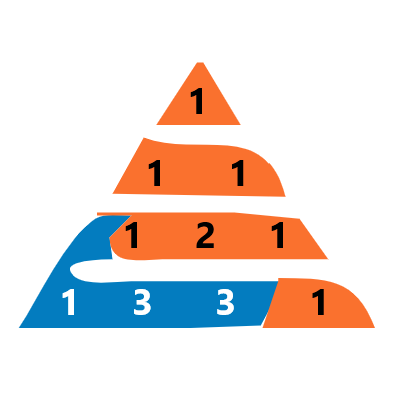Here is an example of how you can create an HTML form that sends a text input string from the same page to a Python route using the POST method:
flask post example | handle GET & POST requests | Handling POST and GET Requests with Flask
<form method="POST" action="">
<div class="form-group">
<label for="inputText">Enter Text:</label>
<input type="text" class="form-control" id="inputText" name="inputText" required>
</div>
<button type="submit" class="btn btn-primary">Submit</button>
</form>
In this example, the form element has a method attribute set to POST and an action attribute set to an empty string. This means that the form data will be sent to the same page using the POST method. The input element has a name attribute set to inputText, this is how the data will be identified on the server-side. When the user submits the form, the text input string will be sent to the current route in the Python back-end.
You will also need to add a route in your python web framework(flask,django etc) to handle the post request, you can use the request.form.get(‘inputText’) to get the input text in the python route
Please note that you should use server-side validation and sanitization to ensure that the input is safe to use before processing it on the server-side.