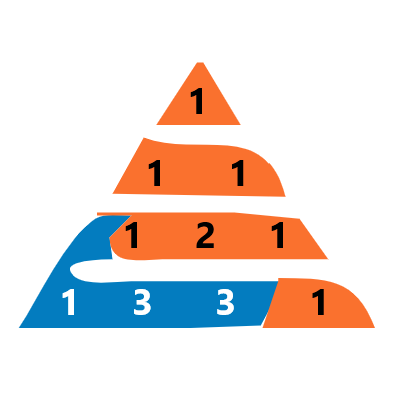To download a file in a Python Flask app, you can use the send_file function provided by Flask. Here’s an example:
from flask import Flask, send_file
app = Flask(__name__)
@app.route('/download')
def download_file():
# Path to the file you want to download
path = '/path/to/your/file'
# Specify the MIME type of the file
mimetype = 'application/octet-stream'
# Use send_file to send the file to the client
return send_file(path, as_attachment=True, mimetype=mimetype)
if __name__ == '__main__':
app.run()
In this example, the download_file function specifies the path to the file you want to download and the MIME type of the file. The send_file function sends the file to the client with the as_attachment parameter set to True so that the file is downloaded as an attachment rather than displayed in the browser.
You can then access the download link by visiting the URL that corresponds to the download_file function, in this case /download. When the link is clicked, the file will be downloaded to the client’s computer.
The application/octet-stream MIME type is a binary data format that represents any kind of file that cannot be classified into a specific file type. It is a generic binary file format that can be used for any kind of data, including audio, video, images, or other data types.
When serving files for download in a Flask application, you need to specify the MIME type of the file so that the client’s browser knows how to handle the file. When the MIME type is set to application/octet-stream, the browser will not attempt to display the file inline but will instead prompt the user to download the file to their computer.
By using application/octet-stream as the MIME type, you can force the browser to download the file rather than displaying it, which is often the desired behavior for files such as images, videos, or PDFs that should be saved to the user’s computer rather than viewed in the browser.
How To Download images File From URL in Flask Web Applications