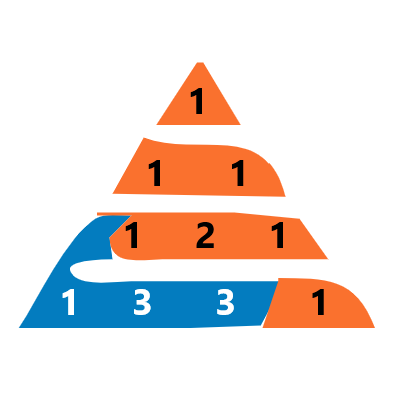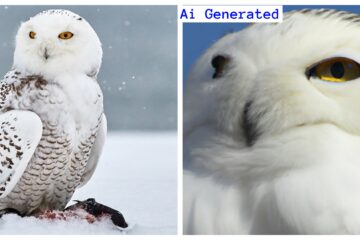Can We Use JavaScript variables values in python Flask
No, Python cannot directly access or get values from JavaScript variables because Python and JavaScript are different programming languages that run in different environments. Python runs on the server-side, while JavaScript runs on the client-side.
However, you can use techniques such as AJAX (Asynchronous JavaScript and XML) to send data from the client-side JavaScript to the server-side Python, and then retrieve the data in Python. AJAX allows you to make asynchronous requests to the server from JavaScript and receive responses without reloading the page.
To use AJAX, you can create a Python route that handles the AJAX request and returns a response in a desired format such as JSON or XML. Then, you can use JavaScript to send an AJAX request to the server, passing any necessary data in the request payload. When the server responds, you can process the response data in JavaScript
how you can use AJAX to send data from JavaScript to Python using the Flask web framework:
from flask import Flask, request, jsonify
app = Flask(__name__)
@app.route('/get_data', methods=['POST'])
def get_data():
data = request.get_json()
js_var = data['js_var']
# js_var in Python
# ...
# Return a JSON response
return jsonify({'result': 'success'})
var js_var = 'some value'; // The JavaScript variable you want to pass to Python
var url = '/get_data'; // The Flask route that handles the AJAX request
var data = {'js_var': js_var}; // The data you want to send to the server
var xhr = new XMLHttpRequest(); // Create a new AJAX request object
xhr.open('POST', url); // Specify the request method and URL
xhr.setRequestHeader('Content-Type', 'application/json'); // Set the request header
xhr.onload = function() {
// Process the response data
var response = JSON.parse(xhr.responseText);
if (response.result == 'success') {
// Handle success
} else {
// Handle error
}
};
xhr.send(JSON.stringify(data)); // Send the request
v
the JavaScript variable js_var is passed to the server-side Python code using AJAX. The Flask route /get_data handles the AJAX request, retrieves the value of js_var from the request data, and returns a JSON response indicating success or failure.